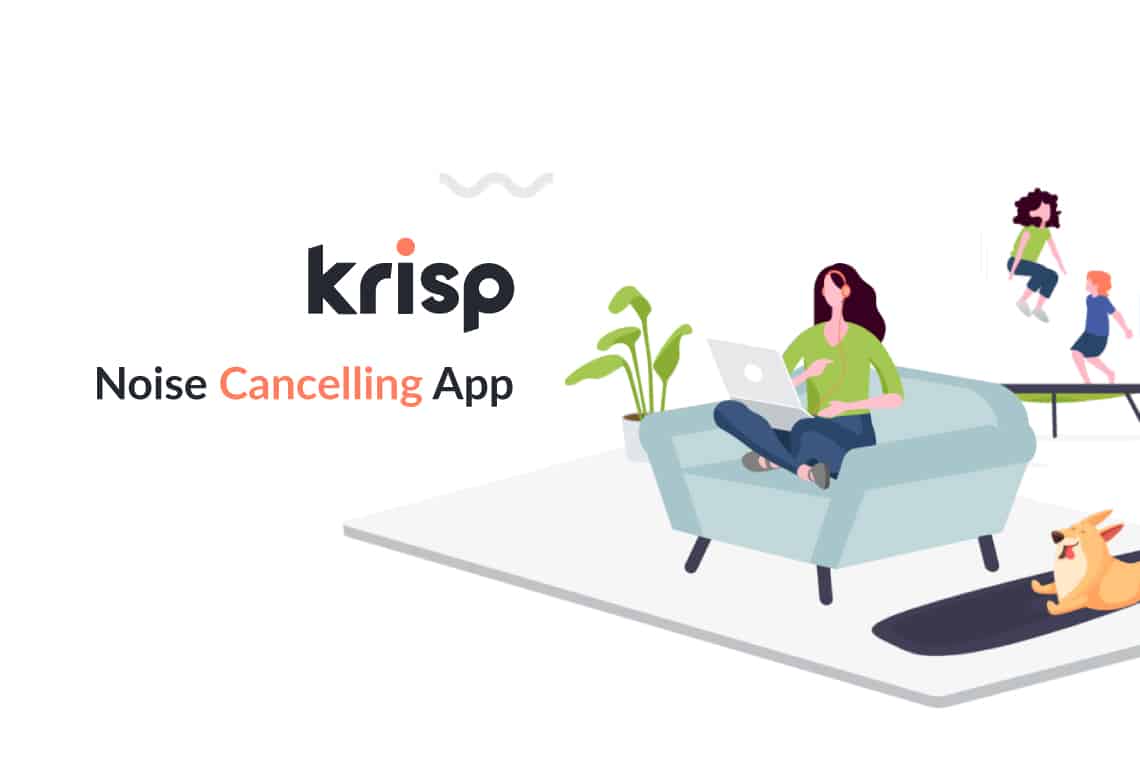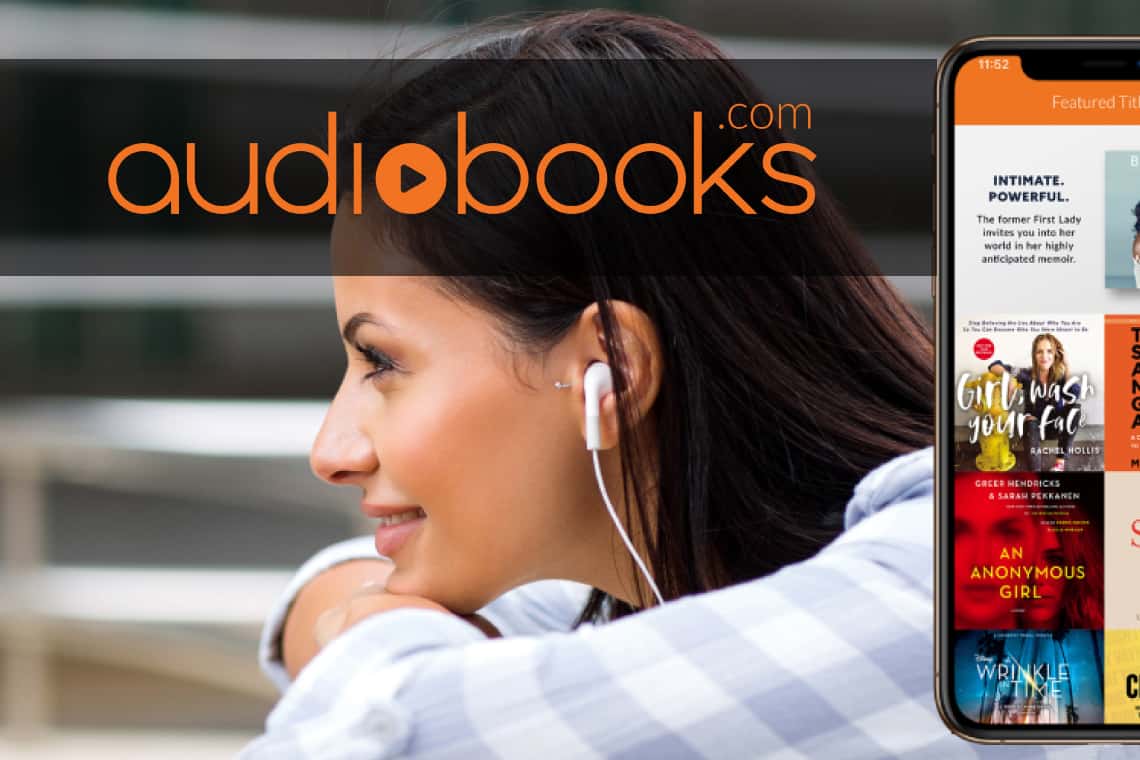In order to use Clickfunnels, you must first understand the term “sales funnel”. Clickfunnels is the platform which you will use to build your sales funnel. With Clickfunnels, it is very easy to create a sales and marketing funnel from the ground up as it consolidates all the major elements needed to have a functional and effective sales funnel. The best way to use Clickfunnels is to get your hands dirty with it and start using it in your own business. So if you have a service or product to sell, use Clickfunnels to form your sales funnel and start selling your product.
What are Sales Funnels?
Sales funnels are at the core of what Clickfunnels is all about. They’re a way of getting people to sign up to an email list so you can then email them valuable information and reminders about the product you’re promoting.
Building a Sales Funnel
While a classic editor is great for WordPress posts when it comes to building pages where there are lots of components of different sizes in different positions, which becomes more hectic and time-consuming.
Over the top of this screen are the many different menu options. To the right side of the Clickfunnels logo are the Back button (arrow), the Desktop View button, the Apps button, Mobile View button, Settings and Pop Up.
This is when Clickfunnels block builder provides a better solution. You won’t need to know HTML or CSS code. If you need to change anything in a block, you just move some sliders or type in a value. Creating a multi-block page through Clickfunnels is extremely easy. Sales pages, squeeze pages and various funnel pages are the exact kinds of pages that have a multi-block layout. So this also makes Clickfunnels an excellent tool for making such landing pages.
Using Clickfunnels
We will start by going up here where it says Clickfunnels and where it says Funnels. This is the main area. If we want to get started, we’ll click Add New Funnel.
You can see that we have a lot of funnels here already, those are the previous funnels we worked on. But for the demonstration, we’ll create a new one. After clicking on “Add New”, select the option on the right which says “Create New Funnel”.
As an example, we named it, “Demo Diet. Email Opt-in.” Now, click on Build Funnel.
After selecting the build funnel, you will be able to choose from a couple of different templates here.
You will notice that there are lots of templates here. For the demonstration, we’ll go with the Mother Funnel Squeeze page. So, hover your mouse over the preferred template click on “Select Template”.
Then it will create the page and will show the dashboard. Now click on the “Edit Page” button, and start editing it.
Clickfunnels Integrations
So, this is where it gets a little bit complicated. Because it starts getting a little bit more complicated when you have to integrate all these different features in Clickfunnels. We recommend people use Clickfunnels but don’t mess with any of the integrations unless you know what you are doing. For this tutorial, we are just going to show you a fast way to integrate.
After you’ve edited your funnel page to your own preference, click on “settings” on the top left of the funnel page and then click on “integrations”.
And this is where you would handle the integrations with your email. So, you click integrations and then you would select whatever autoresponder you are using. Now, you might face some difficulty here so its best advised to contact support desk if you do. you might have to ride into things to actually figure out how to integrate it. You can go into the Clickfunnels help desk to learn how to do this. But basically, you would link up one of your programs whether it’s MailChimp or Aweber that handles your email and then you’d integrate it.
Share Your Funnel
Now after you’ve built your first funnel, you would exit. And all you would have to do is get your URL and share it with people so that they could go visit the site as well. You could share that URL with anybody on the internet and they would be able to visit the link and see your Clickfunnels page. And you can use that to get people on your email list to sell your products to. This is the best moments in history to start your own business. You don’t have to be behind the wheels. You can start a business so easily selling products.
Clickfunnels is always being updated and new Shared Funnels become available on a daily basis. Like any new tool, there is a bit of a learning curve to using it. Clickfunnels bring a pleasant change when marketing tools are concerned.
Why an email list is important for your Sales Funnels
An email list is an asset that any online business should have. It’s about the only asset you have full control over and you’re not subject to the whims of Google, Facebook or other such entities and the changes they make to their systems.
Clickfunnels is definitely a tool that we would endorse to any marketer or business. Using ClickFunnels will help you expose your services, products and offers many times to your prospects rather than just once. You’re creating an email list at the same time so even if a prospect doesn’t take up your offer now, you can continue to upsell them. Send them coupon codes, discounts or special offers, and send information that is valuable so they don’t feel like they’re being pitched to in every email.
Final Thoughts
We hope you learned how to use Clickfunnels and this tutorial gave you an overview of how you can use Clickfunnels in your business. We really encourage you to sign up for the free trial and get started. If you’re using anything else to run or host a website, get Clickfunnels. It also has an amazing and very active community.